Powerpoint is a PRESENTATION TOOL
- You can use it to TEACH eg to Introduce a lesson
- You can get learners to use it to SHOW what they have learnt
However, you can also use it to create a POSTER
Powerpoint differs from Word in a number of ways
- it is Graphic based
- you can insert a variety of objects
- objects stay where you place them
- you can save it in different formats like JPEG
Creating a Poster in Powerpoint
Powerpoint is a useful tool for making a Poster
- It allows you to PLACE OBJECTS where you want them
- It can be saved in multiple FORMATS eg Powerpoint AND JPEG
- It can be created in different SIZES - this is important when you want to print the poster
1. PLAN your Poster
2. SELECT your page size and orientation before you start
This is important if you are planning to have this laser printed
Go to the Design menu and select Page setup to select the eventual size
The Orientation tab will allow you to decide if you want to make your poster PORTRAIT or LANDSCAPE
3. INSERT the different elements
Use the Insert menu to add the different elements and move them where you want them
› Word Art for heading
› Text Boxes for Information
› Graphics
› Arrows/Lines
› Backgrounds and fills
3. SAVE your poster
Save it as a Powerpoint - This allows you to edit it later
Save as a JPEG - This is a final version and will not allow you to make any changes. It is in effect a photograph of your poster, ready for printing
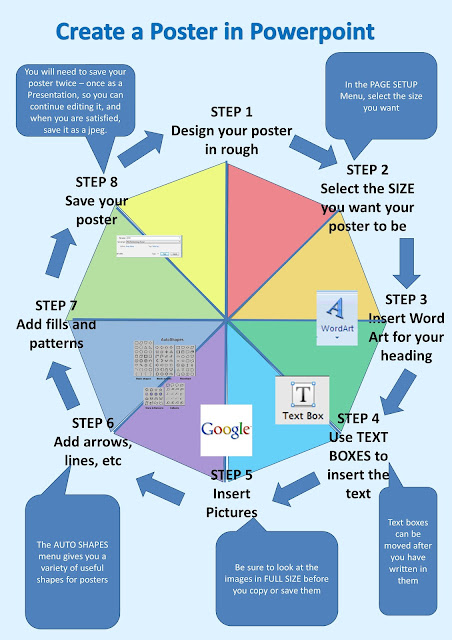



No comments:
Post a Comment